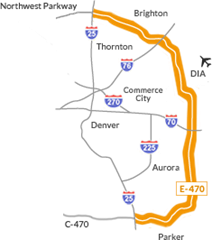Update: Now that our kiddo is eating real food, I wouldn’t wish this chair on my worst enemy. Yes it looks cool, but it is COMPLETELY IMPOSSIBLE to keep clean. I am a neat freak, and even I have a terrible time getting this thing even remotely clean. There are more nooks and crannies than you can imagine, the straps are like food magnets that capture grime, and there are levels upon levels that you must take apart to clean (seat pad, booster seat, straps, panels, etc.). Yes, I read the reviews that said the chair is hard to keep clean, “but I’m me!” I naively thought. HEED MY WORDS: this chair is impossible to keep clean. Stay away. RUN away! If you’re into spending $400 on a cleaning challenge, get a pet porcupine.
WARNING: There is a lot of cussing in this post.
This review is largely a cathartic rant, but I do provide some top secret information, so hopefully it will help prevent someone out there from destroying a really expensive high chair.
When registering for baby stuff, the one thing we were sure of was that we had to have the Bloom Fresco high chair. Who cares if it’s $400? We needed it! It would make our baby look like a brilliant astronaut a la 2001, and it matched our Saarinen chairs in the kitchen perfectly!


So all our friends banded together, chipped in, and bought us the Fresco.
Even though the seat originates in Germany, they obviously hired a nit-wit from Ikea to write/illustrate the instruction manual. My biggest gripe is that they reference things without defining them (my lawyer friends would be FURIOUS).
There are many things you will scream when trying to figure out your Bloom high chair. I have highlighted some below, and hopefully provided some answers that will prevent you from flying into a rage and/or destroying a $400 high chair.
HOW THE F**K DO I TILT THE SEAT?!
Why they don’t simply tell you that there is a lever inside of the recessed handle at the TOP of the BACK of the chair I have NO IDEA. This seems like an easy enough thing to say or illustrate.

Instead they lead you to believe that the little gray levers on each side where the chair pivots (which would make sense mechanically) are what allows the seat to tilt back and forth. Those levers are only for raising the seat up and down (NOT tilting). One time we got luckily and my wife accidentally got the seat to unlock and move back into the bassinet position (she didn’t realize she had pressed the lever in the back of the seat), so we were fortunate enough to be able to USE the seat for the first couple months of the kid’s life before we needed a high chair. And it’s actually a GREAT bassinet, so there is that positive thing I have to say.
HOW THE F**K DO I GET THE TILTED SEAT TO LOCK IN PLACE?
Once I figured out about the lever inside the handle (literally MONTHS after we owned the chair), I could finally tilt the seat back and forth, but for the life of me I couldn’t get it to lock in place. The problem is that the handle/lever almost ALWAYS sticks. You need to bang on it or try and pull it back down (like some sort of European finger puzzle) so that the chair will click into one of it’s three available positions (vertical, slightly tilted back, or bassinet).
WHAT THE F**K IS A “COMFORT NEST?!”
It’s a booster seat. Why they don’t just call it that, I have no idea. It’s made of plastic (not exactly the pinnacle of comfortable materials) and looks nothing like a nest.
WHAT THE F**K KIND OF BIZARRE BABY ARE THESE SHOULDER PADS MADE FOR?!
I finally realized we needed to remove the shoulder strap pads when my baby started choking because they were cutting off his airway. Perhaps they are of use with a larger child, but there is NO WAY these rigid (and huge) pads are good for a tiny baby (or even a 24 pound six month old).
WHAT THE F**K IS THE “SAFETY BAR, AND WHAT IS IT FOR?!”
The way the safety bar is described in the manual, one would think that it’s the little piece of plastic that holds the “Comfort Nest” in place. It’s not. It’s the silver metal bar to which the tray and the second tray (why two trays?) fasten. When thinking about it as the thing that keeps your baby in the seat, it makes total sense to call it the safety bar. When thinking about it in reference to what keeps the booster seat from sliding out of the chair, it’s entirely confusing, especially since there are two different things that can perform this function (not to mention a third thing that fits in the same hole, all shown in the photo below).

It is important when installing the safety bar (the silver bar that holds the tray) that you clip the arms in place before securing the base of the vertical riser bar.
Again, there are white plastic hoops at the end of each safety bar arm (see photos above and below) that clip over the chair’s pivot points. These must be clipped into place before you slide and clip the vertical riser bar in at the base of the booster seat/”Comfort Nest,” otherwise, the clips may not attach securely (snap into place), and the vertical bar will then be able to collapse.

The vertical bar, which telescopes to change height depending upon the tilt of the chair (1st and 2nd position, not bassinet position), has no lock (which seems would be safer). The vertical bar relies upon the position of the chair to prevent telescoping. So again I tell you: the safety bar arm hooks need to be fastened securely into place to prevent the vertical bar from sliding up and down. If these clips are not securely in place, the metal bar and tray can collapse and squash your kid’s legs if any pressure is applied downward on the tray. I see this as a fairly significant safety hazard.
WHY THE F**CK CAN’T I TILT THE SEAT BACK WITHOUT HAVING TO USE OR REMOVE 40,000 EXTRA PIECES?!
Another huge gripe I have with this chair is the amazing INCONVENIECE with switching from high chair mode (with “Comfort Nest”) to slightly tilted back, to all the way tilted back. When your child is first starting to use a high-chair, there will be MANY occasions when you wish to switch from high chair (with Comfort Nest/booster seat) to recline. Bottles are difficult when sitting straight up, so you’ll want to tip the seat at least slightly back, if not all the way back. Also, you won’t always want to use the seat just for feeding, so bassinet mode is still useful.
To switch from high chair for a baby (not toddler) to bassinet, you not only have to remove the booster seat, but also switch out the entire seat pad (there are two seat pads/covers, one for booster seat mode, one for bassinet/toddler mode). This is obviously incredibly annoying, as you need to keep both chair pads/covers nearby to switch back and forth.
Originally I also thought you had to remove the safety bar to utilize the middle tilt position. This is a massive pain in the butt if you just want to tilt the chair slightly back to give your kid a bottle, because it involves not only removing the tray and the metal “safety bar,” but also replacing the safety bar with the little plastic slider-hook piece (see photos above) that fits into the front of the chair to prevent the booster seat/Comfort Nest from sliding forward (so your child doesn’t end up on the floor). Thus in order to simply tilt the chair back a few inches for bottle feeding, you have to make major changes involving multiple extra parts. Incidentally, there is a secret compartment inside the chair to store some of the extra pieces, but not all of them… what the hell is this all about?! Why give us a place to store only SOME of the things we need to always have on hand?!
Anyway, I finally figured out that the middle recline position (slightly tilted back) is possible with the safety bar in place, it’s just difficult to figure out, and the safety bar will be very much in the way of your child’s legs (he/she will either have to drape his/her legs over the bar, possibly cutting off circulation, or you will need to remove your child’s legs). Originally when I tilted the seat back with the safety bar in place the white, round clips that fasten the safety bar to the chair would pop off at the two points where the seat swivels. However, if you push the front vertical bar on the safety bar down while tilting the seat back, the safety bar can remain safely fastened to the chair, but again, the bar will be in the way of your kid’s legs.
WHY THE F**CK IS THE STORAGE PANEL BEHIND THE KID?!
The “secret” storage compartment in the back of the seat is clever, right? Except that it’s NOT. In order to access the panel, you have to remove your child and the seat pad, not to mention the fact that the shoulder and waist straps go through the seat pad which make accessing the storage compartment even more difficult! Why not put this storage panel in the BACK of the seat, so you can actually USE IT?! p.s. When installing the piece of plastic that keeps the “Comfort Nest” in place (the piece of plastic that protrudes through the storage cover) you will need to actually remove the panel cover (they sort of hint at this, but don’t really say it). To do this, gently bend the storage tray cover so you can remove it at it’s pivot points. DO NOT do this while you are angry or you will break the cover (luckily I had my wits about me at this point in the struggle).
WHY THE F**CK WOULD THEY MAKE A CHAIR ***MADE FOR FEEDING BABIES*** SO DIFFICULT TO CLEAN?!
This chair has about 3 billion nooks and crannies, so plan on spending a lot of time cleaning it (it’s not just a simple wipe down). You have to remove straps and pads and the “Comfort Nest” and then scrub the food and goo out of the nylon shoulder straps (you’re child WILL put these straps in his/her mouth while his/her mouth is full of food). You will likely ignore me (I ignored others that said this in reviews), but you’ve been warned.
All this said, if I had it to do all over again, would I still want this chair?
Yeah, I guess so, but only because there is such a dearth of cool high chairs for kids living in midcentury modern homes. The fact that it can function as a bassinet and a high chair (and do it in style) is great, and it really does look cool. [oh, me]
…