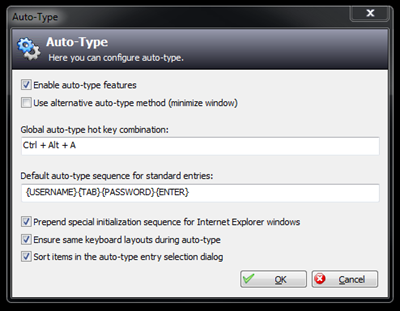[UPDATE 8-29-16]: The solution, sent out to all Samsung service Techs in a bulletin, is in the new post on this subject here.
If you have a Samsung refrigerator with the SZAB001TA1 ice maker, you have a problem.

While this fridge was the best rated fridge available (currently there seems to be a dearth of decent refrigerators on the market), it’s still had it’s issues, especially in regard to the compressor being astoundingly loud for a new refrigerator. The biggest problem we’ve encountered so far is that it started making a “churning” or “chugging” noise and I quickly realized it was the fill pump for the ice maker. The defrost was not working correctly and an ice dam was blocking the fill flow, thus the pump just kept trying to pump in water without ever quitting. Not only was the noise extremely annoying, but it was going to destroy the pump if left to continue.

Calling Best Buy gets you nowhere, as they will only direct you to the manufacturer if the appliance is still under manufacturer’s warranty. Trying to get someone to come check out an appliance via Samsung will make you feel like you live in cold war Russia (trying to talk to the right person, trying to get someone to come to your house, getting scheduled for a visit more than a month out, etc.).
Rather than wait for someone to come fix it while putting up with the awful noise and having the pump fail completely while we waited, I ended up doing it myself, and that started with figuring out how to defrost the ice maker without having to turn off the fridge (and thus empty all the contents).
Here are the steps:
- On the front panel display, press the Energy Saver and Refrigerator buttons at the same time for 8 seconds. The display will switch to the Test Mode and the display (all buttons, etc.) will go dark.
- Press any button within 15 seconds after the display goes dark to scroll through the Test Modes as follows:
- Manual operation 1 (FF)
- Manual operation 2 (0F-r)
- Manual defrost of fresh food compartments (rd)
- Manual defrost of fresh food and freezer compartments (fd)
- Cancel (display goes completely dark)
“fd” is the one you want. The defrost mode will beep while in effect (pretty annoying) and will shut off after five minutes (I had to do it quite a few times to thaw everything out).
Once the majority of the stuck-to-the-unit ice was thawed, I used a screw driver to carefully dislodge all the ice, then completed melted any chunks I couldn’t remove by hand with a hair dryer. Finally I blew out the ice maker with an air compressor to remove any remaining droplets/moisture so it wouldn’t build up ice crystals once the unit was back on.
I’m not happy about this issue, and I really hope it doesn’t continue to happen, as returning a refrigerator is going to be a major pain (all the doors and drawers had to be removed to fit through the front door and kitchen door, not to mention the hassle of scheduling the process and storing food in the interim).
…
UPDATE 1-11-16: The ice maker is more of a problem than I had originally anticipated –more specifically, the way the ice maker is unable to defrost/thaw in an efficient manner). There is a fairly permanent puddle in the bottom of the refrigerator, and often there is so much water it pours out of the front and onto the floor (and also into the bottom freezer, creating giant chunks of ice and icicles). In fact, the water coming from the ice maker has ruined our floor (woke up one morning with a giant puddle on the floor that warped the floating cork, and I’m sure there is now mold under the flooring).
Here are some photos of the madness:
 |  |  |
 |
…
UPDATE 1-17-16: The Samsung Ice Maker has failed again. The genius who designed it decided that the defrost cycle, which happens on a regular basis, should drain directly into… the bottom of the ice maker housing. Thus, this next time our ice maker failed (again, pouring water all over the floor and further damaging the cork flooring), the ice tray also froze completely shut, meaning I couldn’t get the ice maker drawer out without first thawing the ice maker (which meant the thawing ice had nowhere to go except all over the place). There was nearly a full 1/2” solid sheet of ice holding the ice drawer to the bottom of the ice maker housing. I spent around 2 hours fixing the problem tonight, and I have a feeling this is only going to get worse. I really don’t want this refrigerator anymore.