
My one gripe has always been that to use my username and pass, I have to open the database, find the entry I want to use, then either right-click “perform auto type” or copy and paste the username and password.
Today I found out I’ve been doing it wrong. :-\
There is actually a keyboard shortcut/hotkey that will allow you to simply click on the username field and then KeePass will recognize the site’s address and autopopulate the necessary fields.
Once you’ve clicked inside the username field, simply click ctrl-alt-a.
It doesn’t always work, but it’s worked every time I’ve tried it so far. This is a MAJOR time saver (you don’t have to open KeePass, find the entry, and populate the fields).
You can also alter the hotkey combo by going to Tools>Options>Advanced, and then in the lower right corner there is a button marked “Auto-Type” where you can change various settings for this hotkey combo.
…
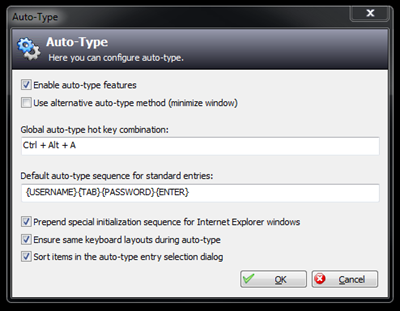
No comments:
Post a Comment