UPDATE (5-31-16): Gardner Lonsberry has created an info. graphic containing TONS more secret screens for Roku. Scroll to the bottom to get the skinny.
Remember the Konami code that got you 30 lives in Contra (and other stuff in other games)? Well there’s a similar trick for your Hulu Stick to get you to a “secret screen” with settings for the Wifi Antennas and a couple of other things. It might not be as exciting, but it could be more useful (depending upon your priorities).
From the Home screen press…
- Home x5 (press home button five times)
- FF (not the pad arrow)
- Down (on the arrow pad)
- RW (not the pad arrow)
- Down (on the arrow pad)
- FF (not the pad arrow)
I was having a lot of frustration with the Roku in our kitchen dropping signal. This is particularly aggravating, because when it happens the show you are watching disappears, then you have to wait a while for the Roku to reboot and get through the incredibly annoying “dancing Roku” screen, then you have to navigate back to the content you were watching. This is not fun when you’re just trying to watch something while quickly making a sandwich and getting back to work.
So after messing with the location of my router and trying to optimize it’s settings and power output, I went looking for tips on how to optimize signal reception for the Roku. The Roku site basically blames your router and tells you to make sure it’s not by a window, in a sealed lead box (along with your kryptonite stash), or in your basement, but they don’t give you anything REALLY useful like the information here.
The secret screen is labeled “Platform Secret Screen” and the first screen shows you how your Roku us currently functioning (temperature, IP address, SSID, Channel, N, RSSI, SNR, remote MAC address, remote battery level, etc.). There are also options for System Operations Menu, Disable Travel Connect, WiFi Remote Menu, and WiFi secret screen. Unfortunately none of these let you change the four dedicated content provider buttons at the bottom of the remote, but the WiFi Secret Screen is extremely useful.
On the WiFi Secret Screen there is a signal level meter for combined signal strength, antenna 1, antenna 2, and also a meter for glitch/sec. This allows you to move around your Roku to optimize your reception.
This page also has Resets, Interference, Radios, and Power, so you can optimize your settings.
Setting my radios at TX 1 RX 1 kept my signal strength consistently at 22/23 (other settings were around 16-18 and fluctuated a lot more). After trying different interference settings, I found “reduce non-WLAN interference” to be my best option.
Obviously your settings will depend upon your specific situation.
p.s. If after getting things where you want them with your wifi reception you want to check the signal speed of what’s coming into your Roku, Vudu (a free channel with purchasing options for content) has a speed test under “info and settings.”
…
Props:
When searching for a solution to my Roku drop-out woes, I found most of this information on Richard Loyd’s YouTube channel here: https://www.youtube.com/watch?v=k1GZO8e_KJo
The updated secret screen shown above is actually a lot more robust (there are more options, settings, and measurements) than the one Richard posted in his video from August 24, 2014. This leads me to believe that Roku will be supporting and updating this feature into the future.






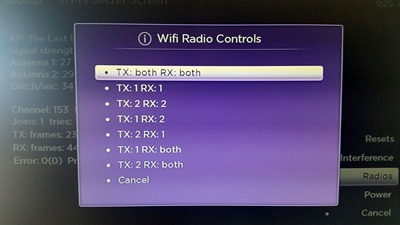

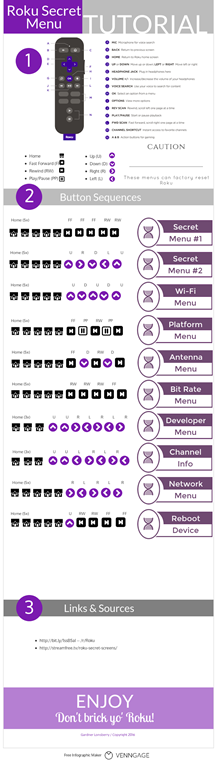
6 comments:
Seems to help with tv interference/picture blocking etc ..thank you!! :D
I can navigate through the menus and optimize my Roku TV's performance, but once the TV is shut off, the settings, specifically the Wireless, revert to their defaults. Any suggestions on how to save and make the changes permanent? Thanks.
Used your code, but apparently it does not work on the Roku 3 - just takes you to Themes. Any updates on this issue? really having a significant temperature-related issue and Roku is completely unhelpful solving it.
Your code does not work with Roku 3. Do you have any alternatives you've found for this unit? The temperature is causing it to lose Internet connectivity and I have to keep unplugging the unit to let it cool. And Roku CS is a joke.
El codigo nuevo para esa pantalla es 5 veces inicio... Ff..pause..rwd..pause..ff
For those that don't speak spanish... What he said was press HOME 5 times, then fwd, pause, rew, pause, and fwd.
Works on my Roku ultra anyway.
Post a Comment